Interaction guide for website search
Key Features
Search Interaction
To initiate a search, use clear and specific commands. Follow this example:
User: Please make a search at H&M website.
Agent: Sure, what would you like me to search for?
User: Women blazers.
The agent will perform the search on the H&M website and return relevant results, such as product listings for women’s blazers.
Limitations
To initiate a search, use clear and specific commands. Follow this example:
User: Please make a search at H&M website.
Agent: Sure, what would you like me to search for?
User: Women blazers.
The agent will perform the search on the H&M website and return relevant results, such as product listings for women’s blazers.
Limitations
You can try out the demo yourself here: https://demo.analogai.net
- Website Search Capability: Performs searches on specified retail websites, such as H&M, to find products based on user queries.
- Conversational Interaction: Engages in natural dialogue to clarify search requests and provide relevant results.
- Self-Learning: Improves search accuracy over time through user interactions.
Search Interaction
To initiate a search, use clear and specific commands. Follow this example:
User: Please make a search at H&M website.
Agent: Sure, what would you like me to search for?
User: Women blazers.
The agent will perform the search on the H&M website and return relevant results, such as product listings for women’s blazers.
Limitations
- Website Search Accuracy: Website search is a new feature, so it may occasionally display incorrect images or results.
- Response Delay: Search results are typically prompt, but slight delays may occur depending on the website’s response time.
To initiate a search, use clear and specific commands. Follow this example:
User: Please make a search at H&M website.
Agent: Sure, what would you like me to search for?
User: Women blazers.
The agent will perform the search on the H&M website and return relevant results, such as product listings for women’s blazers.
Limitations
- Website Search Accuracy: Website search is a new feature, so it may occasionally display incorrect images or results.
- Response Delay: Search results are typically prompt, but slight delays may occur depending on the website’s response time.
You can try out the demo yourself here: https://demo.analogai.net

